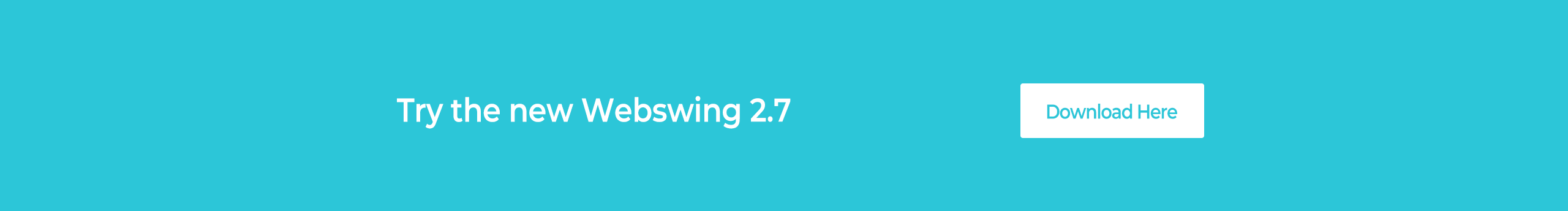Webswing is pleased to announce the release of a new Webswing version - 2.7 with some very new and game-changing features. Webswing 2.7 is now officially live and available for download!
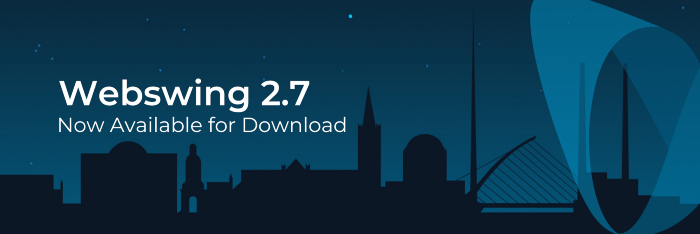
Webswing version 2.7 comes with many changes, featuring step-by-step migration process to native web technology (Webswing MM), Test Tool for integration testing (Webswing TT) or a standalone admin console. The new version has also been updated with new improved SAML2 security module with SLO and SP-metadata support.
Webswing is used in a wide range of industries, for improvement in managing processes online without the need of big investment into native web application development. The solution consists of a specialised web server that allows users to run their old desktop apps on the web. The new Webswing 2.7 also includes improved support for use on touch devices (Android & iOS) that helps companies deliver the application to end users on all, most commonly used devices.
What's New?
- Compositing window manager - allows step-by-step migration to native web technology
- Test tool for easy performance and integration testing
- Improved support for use on touch devices (Android & iOS)
- Added support for IME input
- New improved SAML2 security module with SLO and SP-metadata support.
- Admin console is now standalone and can be removed.
- Replaced RequireJs with Webpack and partial conversion to Typescript
- Reduced size of webswing-server.war binary
- More precise text rendering in DirectDraw mode
- Other small improvements & bug fixes
Get Started with Webswing
Webswing was created as a solution for existing Swing based applications and Applets allowing them to run on web without need of code modification. You can download Webswing for free under AGPLv3 licence for Open Source Projects or under Webswing Commercial License for commercial distributors.
No browser plugin is required — only HTML5
The whole setup takes a few minutes and after a simple configuration via the built-in admin web interface, the Swing application or Applet will be accessible from a browser, just like any other native application. All the functions and your desktop app UI remains the same unless you decide otherwise.
The release cycle of Webswing follows the Java Support Roadmap, which means the new versions are released twice a year. Long Term Support (LTS) version is released every 18 months.
Key benefits that can be achieved from running your application in Webswing compared to standard desktop use include:
- Swing application codebase protection
- Easy distribution of new application version
- Control of Java version used for running Swing applications
- No security threats from outdated Java runtime on client machines
- Faster connection to backend services
- Centralized access management
- No browser plugin required — only HTML5
- No code modification or conversion
- Works with every framework
For further information read the updated documentation or contact our sales department: sales@webswing.org