In previous version of Firefox (110) there is a rendering bug that causes glitch when scrolling in Swing application. Here are some workarounds that you can use. The issue is not present in Firefox 111 anymore.
In latest version of Firefox (110) on Windows you may experience a rendering glitch when scrolling in your Webswing application. The issue is reproducible mainly when scrolling a view inside a JScrollPane. The issue is not reproducible if you are not using Webswing's directdraw rendering mode.
Steps to reproduce the issue:
- open Firefox 110
- open Webswing demo
- open Printing demo
- scroll the view
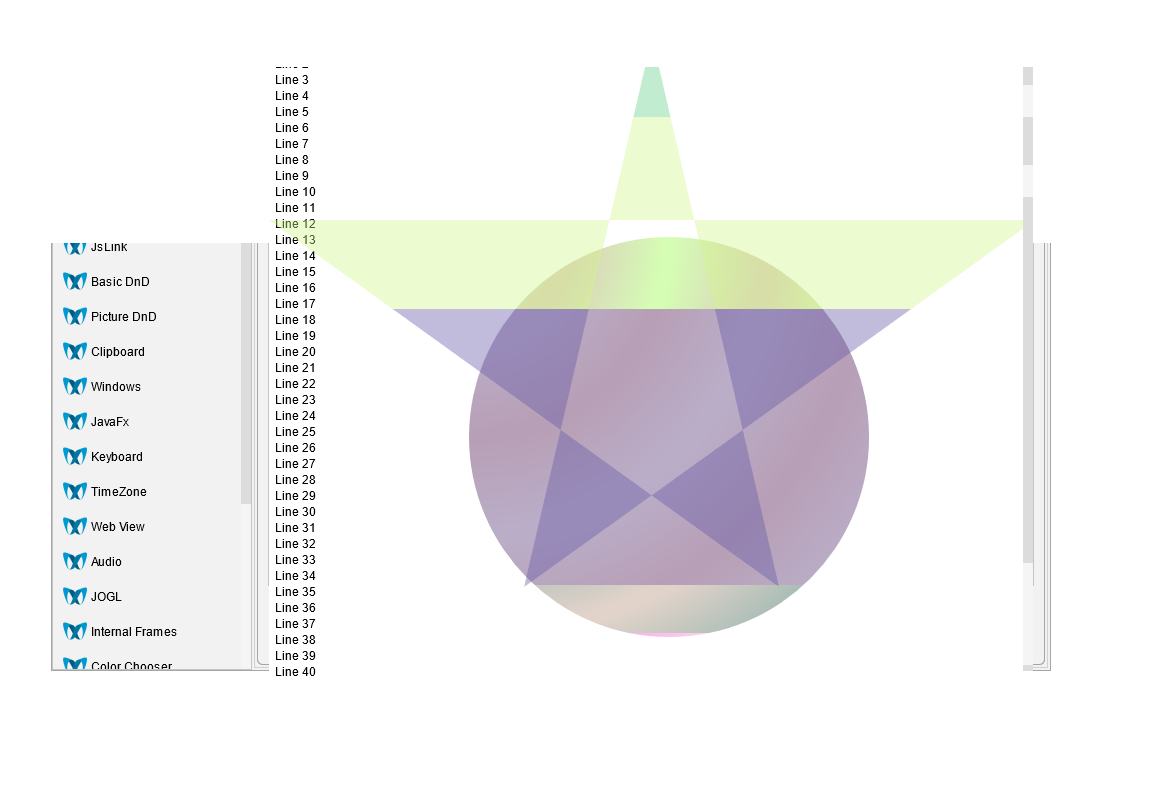
As a workaround consider the following options:
- use a different browser (Chrome/Edge)
- turn off hardware acceleration in Firefox (needs restart, some customers claim this doesn't help)
- disable directdraw in Webswing config
- go back to version 109
The issue has been reported to and accepted by Mozilla (https://bugzilla.mozilla.org/show_bug.cgi?id=1819304).
arrow_back_ios

