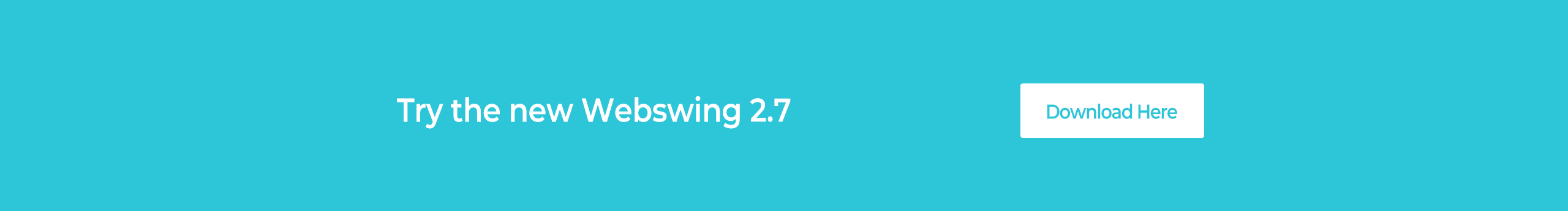Webswing has been available on the market for several years now. All along, it enables businesses and individuals to distribute their desktop software more efficiently than ever before.
Nowadays hundreds of originally desktop software solutions run on Webswing.
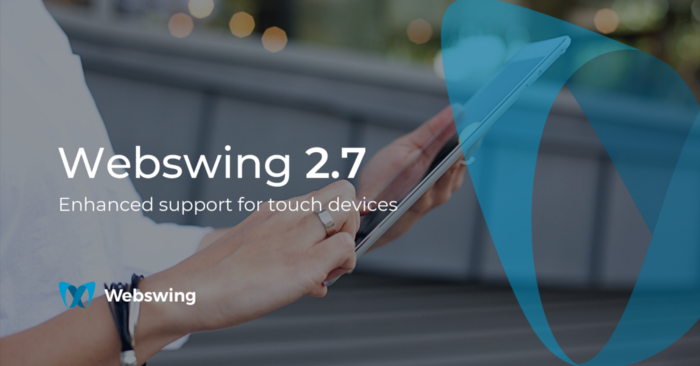
Needs of users and the means of how they interact with software are evolving. In the last decade, we witnessed a real boom of handheld devices, smartphones and tablets that brought new challenges for software developers. Not even they had to aim for dynamic and responsive UI on different screen sizes but also had to accommodate the UI for using “touch”on devices with that capability.
Although it was a very complicated task to allow usage of touch control for desktop applications that run on Webswing, we were able to add and provide support for this feature since Webswing 2.5. Considering that developers still don’t need to change a single line of code to provide their customers with full touch experience on their old app is just unprecedented. Since then we have included an improved support for touch devices in every new release of Webswing.
Currently users can experience seamless zooming with pinch or drag & drop functionality and of course quick response for touch on any element on the screen. As we are aware that some of the desktop applications (or their parts / components) might come out very small (especially on smaller screens), we brought the option for virtual touchpad. It basically simulates the mouse behaviour so it allows users to click on very small elements on the screen very precisely what spares a ton of time and enables users to be more productive.
With support of touch gestures build into Webswing, we allowed companies to provide and spread their software to an even broader audience with no additional costs for reprogramming the application.
See our newest version of Webswing here. For further information read the documentation or contact our sales department: sales@webswing.org